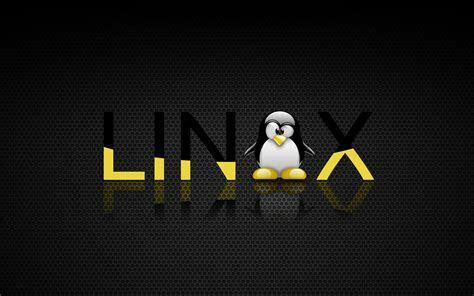
We are counting down the days until 2025 and are excited about the things that will happen next year.
Let us take a look at the special year of 2024.
Here is what we remember most fondly: https://mullvad.net/blog/mullvad-review-of-2024
🐧 #12DaysOfLinux Day 3 🐧
Today's shoutout goes to the VFX and HPC communities, including our friends at Image Engine, SHED, and Megware!
Fun fact: Image Engine gave us the desktop backgrounds for #AlmaLinux 10! 🙌
A year in review by Galina Goduhina, #ONLYOFFICE Commercial Director: strong growth, global partnerships, innovation 🔝
In 2024, #ONLYOFFICE grew with a 30% revenue boost and a larger global presence. In this post, Galina Goduhina, Commercial Director of ONLYOFFICE, shares valuable insights over the year:
Assigning your copyright to the FSF helps defend the GPL and keep software free. Thanks to Yao Zi and Collin Funk for assigning their copyright to the FSF! /#GCC /#findutils More: https://u.fsf.org/3ht #CopyrightAssignments
I found a handy tutorial on how to prepare if you need to ride the New York City Subway:
https://protonvpn.com/support/linux-vpn-setup/
If you follow the above link, choose Debian Gnome and copy and pase the commands into your terminal.
The VM will be migrated soon to a new physical host. Gitlab should remain available while this is happening.
- Github
- https://github.com/Simmonz
- Open Collective
- https://opencollective.com/matthew-boyd1
I have been gaming since 1992 and building PCs since 2003. I enjoy Linux, supporting FOSS projects and am a tinfoil hat connoisseur.
Many FOSS projects rely on donations. If you have money to spare but don't know which to donate to take a look at the above links on Ko-fi, Github, and Open Collective. Anything on there that I have sponsered or contributed to is something I have found to be worthy.
