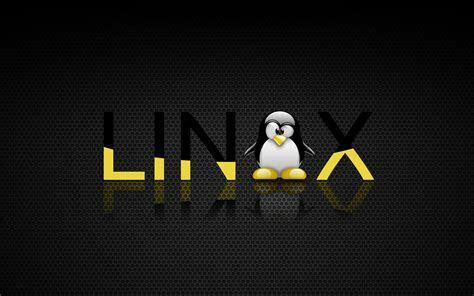
I was so happy with having Devuan back on my laptop that I decided to see about getting it onto my gaming desktop. In the past I could never even get the installer to launch for the testing edition and it needed that or higher to work with a newer GPU. I was shocked and happy when it worked and I got Excalibur installed and running. Couple minor hiccups such as having to manually install Pulse Audio and the Fuse libraries so that app images and audio would work but smooth sailing otherwise. Got Devuan 6, Open RC and Mate powering her to go with the Z690 board that uses Dasharo.
Decided to redo my NV41 laptop this week. Went with an old favorite combo that fit like a glove. Devuan 5 with the libre kernel and OpenRC.
I went over how easy it was to enable Full disk encryption on the FLX1 recently, so today I'm going to go over how to change the FDE password on a Librem 5 which uses PureOS. The Librem 5 comes preinstalled with FDE, at least mine did. The default password is on the bottom right square of the quick start guide, mine was "123456". To change this you just open the Gnome Disk Utility (also known as "Disks"), Tap the 31GB Disk, tap Partition 2, tap the gear in the bottom left, tap change passphrase, enter current password, enter new password, confirm new password, tap change password, then reboot the phone. Many mobile Linux options lack FDE outright and those that have it can make it difficult to setup. PureOS on my Librem 5 not only has it but it is very easy to change which is good because keeping a known default password is a terrible idea.
So a easy quick breakdown of the steps above is:
disks>select partition>gear>change passphrase>enter current>enter new>confirm>change>reboot
Full disk encryption is an important feature for me. Many mobile Linux options lack it outright and those that have it can make it difficult to setup. FuriOS on my FLX1 not only has it but it is very easy to setup. You literally only have to go into Settings>Encryption, toggle Encryption on, choose your FDE password and the reboot. After that eevry time you boot the phone you will have to put that password in. Why every mobile Linux distro can't implement it like this I do not know.
I recently talked about VPN options for the Librem 5 so today I wanted to cover the FLX1 from FuriLabs. I usually use either Mullvad or Proton VPN. I can install both on the FLX1 through the respective websites as they give detailed terminal commands. Out of the box Proton VPN works great while Mullvad gives an error message regarding the kernel. The FLX1 does currently use a pretty old kernel (4.19 based) so this isn't a big surprise. The Waydroid versions install but I haven't tried them yet. So all in all if you have an FLX1 and want a good VPN to use I would suggest Proton VPN. It has a few options for price points and is great from a privacy and security standpoint. It includes such options as "Secure Core" where it passes user traffic through multiple servers to further hide it, and content blocking for blocking things such as spam, trackers, ads and more. These all add extra latency but are optional and great to have.
https://protonvpn.com/support/linux-vpn-setup/
If you follow the above link, choose Debian Gnome and copy and pase the commands into your terminal.
I wanted to give the spotlight to my Librem 5 for a bit and talk about VPN options. I usually use either Mullvad or Proton VPN. I can install both on the Libre 5 through the respective websites as they give detailed terminal commands. Out of the box Mullvad VPN works great while Proton VPN won't connect to any network I tried. I didn't try the Flatpak version of Proton VPN and I don't use Waydroid on my Librem 5 so I didn't try that. So all in all if you have a Librem 5 and want a good VPN to use I would suggest Mullvad VPN. It is pretty cheap at 5 euros a month and is great from a privacy and security standpoint. It includes such options as "multihop" where it routes your traffic out of a different server than where it went in DAITA which defends against monitoring of packets, and content blocking for blocking things such as spam, trackers, ads and more. These all add extra latency but are optional and great to have.
https://mullvad.net/en/download/vpn/linux
If you follow the above link, choose ARM64 and Ubuntu/Debian then click the .deb download. After that you just have to hold tap on the downloaded file and choose to "Open With Software Install".
I recently purchased a NovaCustom NV41 to replace my aging T400 laptop. I have been very happy with my NV41 as well as NovaCustom as a whole. Before my purchase they not only answered my questions about the differences between Heads and UEFI but did so in detail with comparison screenshots. The laptop had more customization options available than pretty much any other brand I could find. The laser engraving on the palm rest looks fantastic. The laptop shipped within a couple business days and arrived to my doorstep in Canada about seven days from when I purchased it which I find to be great turnaround time. Unlike some other brands they include duties and fees in the price I paid so I didn't have to worry about how much extra I would have to pay once it hit Canada's border and my government would take an extra pound of flesh from me. The laptop was well packaged and everything on the inside was in pristine condition.
The build quality of the laptop has been great. All I have to do is remove the screws from the bottom panel and then I have full access to the fans, the wifi, the NVME, pretty much everything but the keyboard. Upgrades and maintenance will be very easy like this. The battery life is fairly good so far. I get about 3 hours and 45 minutes from full charge to about 10% left. This is with zero tweaks and the screen running at full brightness so I can probably improve that with some effort. I run the libre kernel on my NV41 which is probably worse for battery life than the normal kernel so take that into account. For comparison my librebooted T400 with a Q9300 CPU got about 2 hours of battery life on the libre kernel so I get almost double the life compared to what my old laptop got. The fans are usually quiet and only ramp up when playing a game or doing a heavy task.
Performance wise my NV41 has been great for word processing, email, web browsing, as well as 2D games and visual novels. I opted for the i7-1260P CPU, 32GB RAM, and the blob free wifi chip. You can play some 3D games on the laptop but that would be better suited for a gaming desktop which I have.
I would highly recommend NovaCustom and will be sure to buy from them again in the future. The service has been great as well as I find Dasharo to be the best Coreboot variant I have used in terms of BIOS options. The price was more than reasonable as for $2296 CAD I received a great laptop, a laptop bag, a docking station, two adapters, and shipping/duties covered. Pretty much the only complaint I can think of is that I wish there was a visual indication on the keyboard when Caps lock is on. That's literally the only critique I have which is very minor and not a real issue at all. I am using Devuan 5 with the libre kernel and SysVinit on my NV41 and everything has worked out of the box without any issue.
I received my new keyboard today. I went with the System76 Launch Heavy model and went with the silent brown keys. I placed the order on July 23 so it took seven days total/five business days to assemble the keyboard, ship it, and for it to get from Colorado to Southern Ontario. Not bad i'd say. I liked how System76 called and emailed before finalizing the order. They put a code with the charge that shows on my credit card and I had to provide that to finalize things. It's a good security measure as a person would have to have access to your credit card login as well as the card in order to use it.
The keyboard was $334 USD plus $101.38 USD for shipping. That came out to about $672 CAD. Add on another $78.93 at the border for the government to take it's pound of flesh and the total was about $750.93 CAD. The shipping time was good but a tad expensive. I shipped a whole assembled desktop all the way to Nunavut in the same amount of time for $161 so you think the size difference between a keyboard and a desktop would have wararnted a bigger difference in price.
Many would balk at spending so much on a keyboard but I like the fact that the firmware and drivers are FOSS. I like that I got a choice of what kind of switches are used. I liked that I got a choice of what size of keyboard was used. I liked that it was assembled in somewhere more local than China.
The software for it is also FOSS and there is an App Image for it for those that don't use PopOS. You can customize a ton. You can customize the keys on four layers. You can also customize the backlighting with a range of solid colors or a pattern. You can update the firmware through Gnome Firmware which is itself a FOSS program.
The box came with the keyboard, quick guide, a typce c to USB-A cable, a type C to type cable, a bunch of extra keys and a tool to remove them. The extra keys are for if you want to customize certain keys the color of various keys on the keyboard. Say switch from white, to red, blue, etc.
My only real complaint so far is that they didn't pack the box for the keyboard in another box. As it was the seal for the shipping documents was taped onto it and didn't fully come off. That's pretty minor. I would have loved a wrist guard for the bottom of the keyboard but that's not a deal breaker. Quality wise I am liking typing on it so far. I have to get used to the size though, my old Corsair K70 was larger. Overall for $750 CAD I am happy so far.
Good to know the government is willing to steal more of my money to help someone else buy a house instead of letting me keep it to help me buy my first house.
- Github
- https://github.com/Simmonz
- Open Collective
- https://opencollective.com/matthew-boyd1
I have been gaming since 1992 and building PCs since 2003. I enjoy Linux, supporting FOSS projects and am a tinfoil hat connoisseur.
Many FOSS projects rely on donations. If you have money to spare but don't know which to donate to take a look at the above links on Ko-fi, Github, and Open Collective. Anything on there that I have sponsered or contributed to is something I have found to be worthy.
