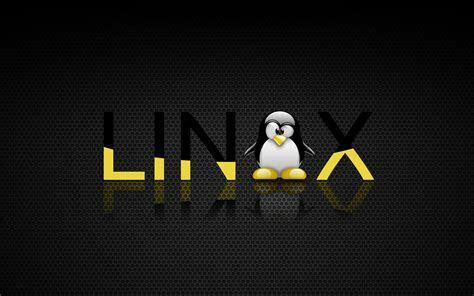
A year in review by Galina Goduhina, #ONLYOFFICE Commercial Director: strong growth, global partnerships, innovation 🔝
In 2024, #ONLYOFFICE grew with a 30% revenue boost and a larger global presence. In this post, Galina Goduhina, Commercial Director of ONLYOFFICE, shares valuable insights over the year:
Assigning your copyright to the FSF helps defend the GPL and keep software free. Thanks to Yao Zi and Collin Funk for assigning their copyright to the FSF! /#GCC /#findutils More: https://u.fsf.org/3ht #CopyrightAssignments
I found a handy tutorial on how to prepare if you need to ride the New York City Subway:
https://protonvpn.com/support/linux-vpn-setup/
If you follow the above link, choose Debian Gnome and copy and pase the commands into your terminal.
The VM will be migrated soon to a new physical host. Gitlab should remain available while this is happening.
What should we call the kernel package for hifive premier p550? It may also work on other boards based on same SOC.
Luckfox Lyra boards feature Rockchip RK3506G2 triple-core SoC, display interface, options Ethernet port
The Luckfox Lyra boards feature a Rockchip RK3506G2 triple-core Arm Cortex-A7 SoC with one Cortex-M0 real-time core, 128MB on-chip DDR3, a MIPI DSI display interface, and built on a 22nm process. Three versions are available with the Luckfox Lyra, Ly…
https://www.cnx-software.com/2024/12/27/luckfox-lyra-boards-feature-rockchip-rk3506g2-triple-core-soc-display-interface-options-ethernet-port/
https://tnc.news/2024/12/24/former-liberal-mp-says-trudeau-destroyed-liberal-party-brand1/
You can use #FreeSoftware to tailor programs that work for you, combine things as you wish, and share these building blocks with others. In a #FreeSociety with technology being ubiquitous, everyone should have these essential #freedoms. Support the FSF, support free software: https://donate.fsf.org #CornerstoneOfAFreeSociety
I wanted to give the spotlight to my Librem 5 for a bit and talk about VPN options. I usually use either Mullvad or Proton VPN. I can install both on the Libre 5 through the respective websites as they give detailed terminal commands. Out of the box Mullvad VPN works great while Proton VPN won't connect to any network I tried. I didn't try the Flatpak version of Proton VPN and I don't use Waydroid on my Librem 5 so I didn't try that. So all in all if you have a Librem 5 and want a good VPN to use I would suggest Mullvad VPN. It is pretty cheap at 5 euros a month and is great from a privacy and security standpoint. It includes such options as "multihop" where it routes your traffic out of a different server than where it went in DAITA which defends against monitoring of packets, and content blocking for blocking things such as spam, trackers, ads and more. These all add extra latency but are optional and great to have.
https://mullvad.net/en/download/vpn/linux
If you follow the above link, choose ARM64 and Ubuntu/Debian then click the .deb download. After that you just have to hold tap on the downloaded file and choose to "Open With Software Install".
Oh thats cool, the Nautilus file picker is finally adaptive on the @postmarketOS #Linux phone with the latest #Gnome release 😲
Oh wow K9/Thunderbird Android apps running with Android Translation Layer as GTK-apps on @postmarketOS . Until now only setting up the mail account works.
- Github
- https://github.com/Simmonz
- Open Collective
- https://opencollective.com/matthew-boyd1
I have been gaming since 1992 and building PCs since 2003. I enjoy Linux, supporting FOSS projects and am a tinfoil hat connoisseur.
Many FOSS projects rely on donations. If you have money to spare but don't know which to donate to take a look at the above links on Ko-fi, Github, and Open Collective. Anything on there that I have sponsered or contributed to is something I have found to be worthy.
